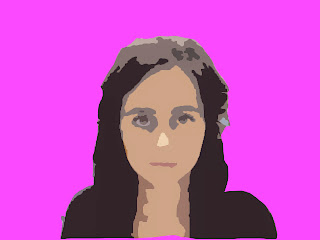
To create this Warhol effect, i took a photo on photobooth, put it into photoshop, and cut it out and deleted the background. I then filled the background with a solid colour of my choice which was a bright pink. After i i needed to SMART BLUR the image (it was important i didnt blur the background and just selected myself.) As i progressed i always tried to create duplicate layers of the photo, just incase i made any mistakes and didnt turn out the way i wanted it too. I went to the menu and selected FILTER > BLUR > SMART BLUR. I set the radius to around 40 for a high resolution. I varied the Thresold up and down a little until i was pleased with the outcome of the blur. Then making sure the blurred photograph was selected i went to FILTER > ARTISTIC > CUTOUT. I set the Levels at 5, Edge Simplicity at 2 and the Fidelity to 1. To finish my image i altered the Hue and Saturation until i was happy with the colour.
No comments:
Post a Comment