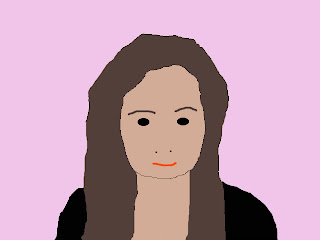 I Started to create this effect by capturing a new image on PHOTOBOOTH. After opening the photo on PHOTOSHOP ELEMENTS, I selected the part of the photograph i wanted to use using the marquee section tool. I clicked EDIT > COPY, went onto a blank page and clicked EDIT > PASTE. I then created a new layer and called it HAIR. Using the lasso tool, i traced around my hair making sure you 'hair' layer is selected. Now i used the colour palette and chose a colour that was suitable to represent my hair. Using the PAINT BUCKET TOOL, i filled my hair. When trying to re-create the other areas in the photograph e.g. eyes, mouth, items of clothing etc. you follow the same technique in order to create an overall visually pleasing final image. Finally, make one last layer and move it to the back ensuring all the over layers are ontop and fill it with a colour. To see the finished piece make sure all the layers you want to be seen are visable.
I Started to create this effect by capturing a new image on PHOTOBOOTH. After opening the photo on PHOTOSHOP ELEMENTS, I selected the part of the photograph i wanted to use using the marquee section tool. I clicked EDIT > COPY, went onto a blank page and clicked EDIT > PASTE. I then created a new layer and called it HAIR. Using the lasso tool, i traced around my hair making sure you 'hair' layer is selected. Now i used the colour palette and chose a colour that was suitable to represent my hair. Using the PAINT BUCKET TOOL, i filled my hair. When trying to re-create the other areas in the photograph e.g. eyes, mouth, items of clothing etc. you follow the same technique in order to create an overall visually pleasing final image. Finally, make one last layer and move it to the back ensuring all the over layers are ontop and fill it with a colour. To see the finished piece make sure all the layers you want to be seen are visable.
Saturday, 22 May 2010
Opie image
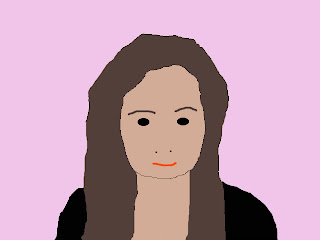 I Started to create this effect by capturing a new image on PHOTOBOOTH. After opening the photo on PHOTOSHOP ELEMENTS, I selected the part of the photograph i wanted to use using the marquee section tool. I clicked EDIT > COPY, went onto a blank page and clicked EDIT > PASTE. I then created a new layer and called it HAIR. Using the lasso tool, i traced around my hair making sure you 'hair' layer is selected. Now i used the colour palette and chose a colour that was suitable to represent my hair. Using the PAINT BUCKET TOOL, i filled my hair. When trying to re-create the other areas in the photograph e.g. eyes, mouth, items of clothing etc. you follow the same technique in order to create an overall visually pleasing final image. Finally, make one last layer and move it to the back ensuring all the over layers are ontop and fill it with a colour. To see the finished piece make sure all the layers you want to be seen are visable.
I Started to create this effect by capturing a new image on PHOTOBOOTH. After opening the photo on PHOTOSHOP ELEMENTS, I selected the part of the photograph i wanted to use using the marquee section tool. I clicked EDIT > COPY, went onto a blank page and clicked EDIT > PASTE. I then created a new layer and called it HAIR. Using the lasso tool, i traced around my hair making sure you 'hair' layer is selected. Now i used the colour palette and chose a colour that was suitable to represent my hair. Using the PAINT BUCKET TOOL, i filled my hair. When trying to re-create the other areas in the photograph e.g. eyes, mouth, items of clothing etc. you follow the same technique in order to create an overall visually pleasing final image. Finally, make one last layer and move it to the back ensuring all the over layers are ontop and fill it with a colour. To see the finished piece make sure all the layers you want to be seen are visable.
Subscribe to:
Post Comments (Atom)
No comments:
Post a Comment